校长岗位的系统操作说明
2023/11/20 11:40:45 290
岗位名称 | 校长(多校区也适用) | |
所属部门 | 校区 | |
所属权限组 | 校长组 | |
权限名称 | 招生管理、前台业务、教务管理、人事管理、进销存管理、财务管理、师生信、报表中心、系统设置 | |
职责描述 | ||
1 | 负责校区招生管理中所有意向客户数据的查看、修改和分配等权限,确保校区招生工作的正常开展; | |
2 | ||
3 | 可查看校区学员日常管理情况,并进行相关设置,如:积分管理、试听管理、公告通知以及订单管理等操作; | |
4 | 可进行校区课程的查询、新增、修改、删除和授权给分校; | |
5 | 可进行校区班级的查询、新增、修改、删除和学员分班; | |
6 | 可对校区进行集体班、一对一、一对多排课,并且导出排课记录; | |
7 | 可对校区所有课表进行查询、修改和删除,并进行点名上课; | |
8 | 可对学员安排新开班补课,给学管师分配学员、进行学校考试管理; | |
9 | 负责校区员工账号的创建、查询、修改及删除,并对权限组进行管理; | |
10 | ||
11 | ||
12 | 可查看师生信中的家校沟通统计、通知统计、师生互评记录以及投诉建议,并对评价维度和评价模板进行修改; | |
13 | ||
14 | 可对校区进行基础数据搭建,包括部门设置、教室设置、上课时间设置、节假日设置、基础参数设置、高级设置。 | |
相关操作视频链接:
1、招生管理:
https://helpcenter.xiaogj.com/help-list-61.html
2、报名收费:
https://helpcenter.xiaogj.com/help-list-62.html
3、退费审批:
https://helpcenter.xiaogj.com/video-list/detail-192.html
4、积分管理:
https://helpcenter.xiaogj.com/video-list/detail-155.html
5、课程管理:
https://helpcenter.xiaogj.com/help-list-60.html
6、班级管理:
https://helpcenter.xiaogj.com/help-list-103.html
7、排课管理:
https://helpcenter.xiaogj.com/help-list-63.html
8、学管师带班:
https://helpcenter.xiaogj.com/video-list/detail-150.html
9、权限管理:
https://helpcenter.xiaogj.com/help-list/detail-458.html
10、进销存管理:
1)添加物品:
https://helpcenter.xiaogj.com/video-list/detail-174.html
2)进出库管理:
https://helpcenter.xiaogj.com/video-list/detail-176.html
11、收款账户设置:
https://helpcenter.xiaogj.com/video-list/detail-173.html
12、收支流水记录:
https://helpcenter.xiaogj.com/video-list/detail-152.html
13、报表查看:
1)招生分析报表:
https://helpcenter.xiaogj.com/video-list/detail-178.html
2)收费报表:
https://helpcenter.xiaogj.com/video-list/detail-185.html
3)课消报表:
https://helpcenter.xiaogj.com/video-list/detail-181.html
4)业绩报表:
https://helpcenter.xiaogj.com/video-list/detail-180.html
5)班级报表:
https://helpcenter.xiaogj.com/video-list/detail-186.html
14、基础参数设置:
https://helpcenter.xiaogj.com/video-list/detail-188.html
以上信息对您是否有用